Evaluate Cisco AI Agent Performance in Webex Contact Center Using Expo XT
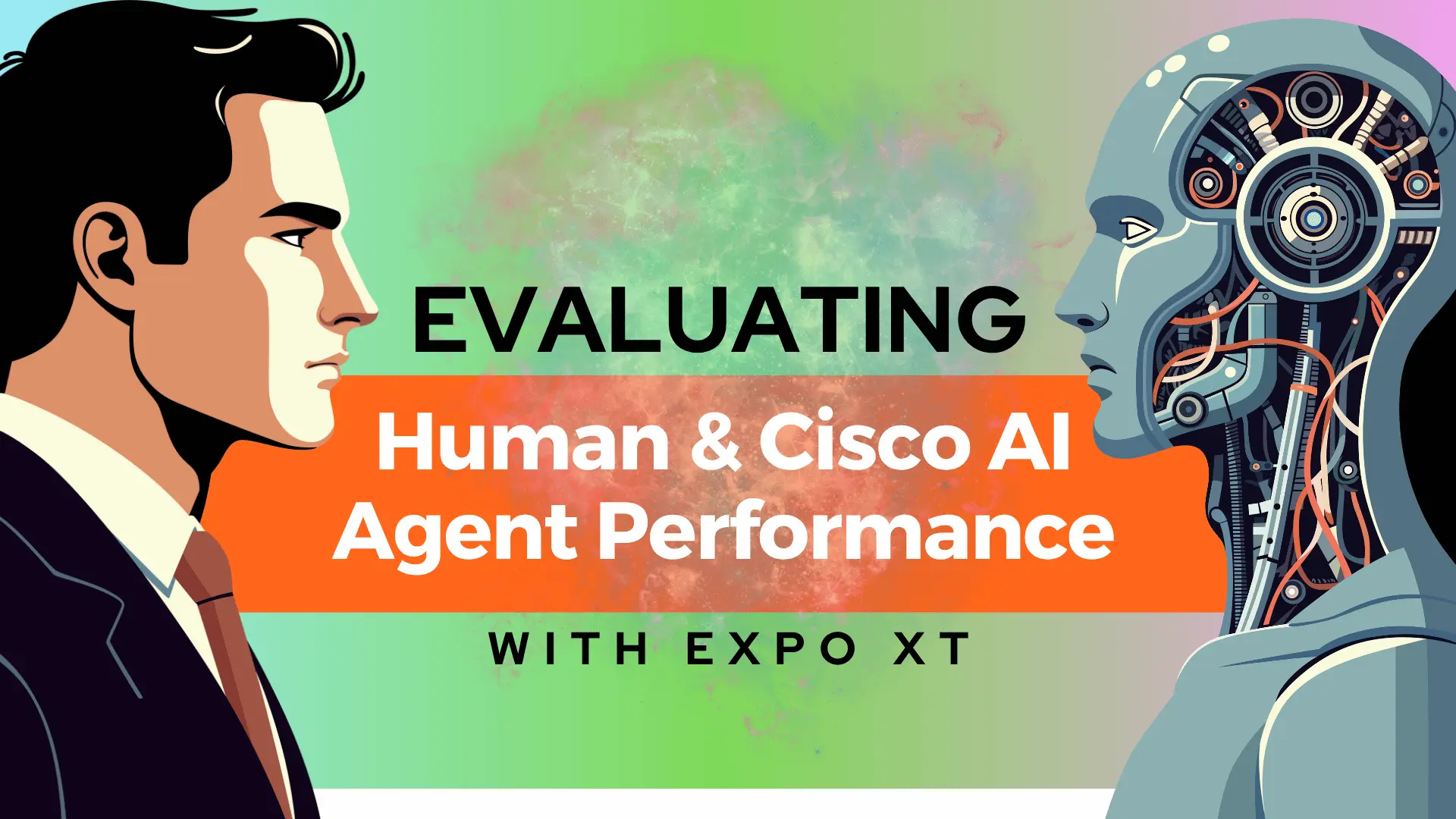
As AI becomes more deeply integrated into contact centers, IT leaders face growing pressure to validate its impact—not just on efficiency, but on customer satisfaction. While AI promises faster handling and lower costs, does it actually deliver on those expectations?
With Expo XT UC Analytics, Webex Contact Center users can track, analyze, and evaluate agent performance — whether those agents are human or powered by Cisco’s AI.
Understanding Entry Points in Webex Contact Center
At the core of Expo XT’s analytics is the ability to track every customer interaction from origin to resolution. That journey begins with the Entry Point—the exact channel or method through which a customer enters the contact center ecosystem.
In Webex Contact Center, entry points are configured for inbound voice, outbound calling, digital channels (chat, email, social), and automation via IVR. These act as the control layer that determines routing, queue assignment, and how (or if) the interaction is escalated to a live agent.
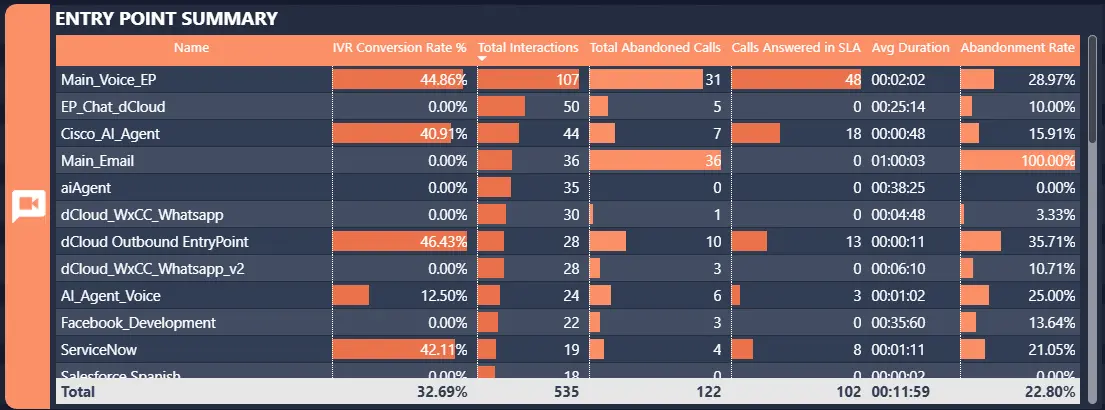
Table: Webex Contact Center Entry Point Types
| Category | Entry Point | Description |
|---|---|---|
| Inbound Voice | Inbound Telephony | Direct dial or toll-free numbers tied to specific Entry Points. |
| IVR (Interactive Voice Response) | Offers self-service options and routes calls via pre-defined flows to AI or human agents. | |
| Outbound Voice | Outdialing | Initiates outbound calls from the contact center for proactive outreach or follow-up. |
| Outdial Transfer to Queue | Automatically created Entry Point for redirecting outbound calls to internal queues. | |
| Digital Channels | Chat, Email, Web Messaging | Separate configurations for each channel to apply custom routing and workflows. |
| Social Channels | Supports platforms like Facebook Messenger, SMS, WhatsApp, and Apple Business Chat. |
WxCC Insights Enabled by Expo XT
With Expo XT for Webex Contact Center, contact center leaders gain unmatched visibility into how and where each customer interaction begins—and how it progresses:
- Identify the initial channel and method used (e.g., voice, IVR, email, social, etc.)
- Determine if the interaction was handled fully by an AI agent or required escalation
- Track escalation paths, including when and how the interaction was transferred to a human agent
- Visualize the flow from Entry Point → Queue → Agent → Resolution
By mapping entry points and their associated workflows, Expo XT enables organizations to measure and optimize the performance of both AI and human agents—providing clear insights into how interactions are routed, handled, and resolved.
Learn more about Cradle to Grave reporting in Expo XT
Decoding AI Agent Conversions and Escalations
A key measure of AI agent effectiveness is the conversion rate—the percentage of interactions fully handled without human escalation. Expo XT brings clarity to this performance metric by capturing:
- Whether a call remained in the AI flow or required human intervention
- When and where escalations occurred, including the exact point a call required transfer to a human agent
- Average handling time, comparing Cisco AI-Agent handled interactions to those managed by human agents
This data helps teams evaluate the effectiveness of AI in handling routine tasks, identify points of failure, and refine scripts or logic to reduce unnecessary handoffs.
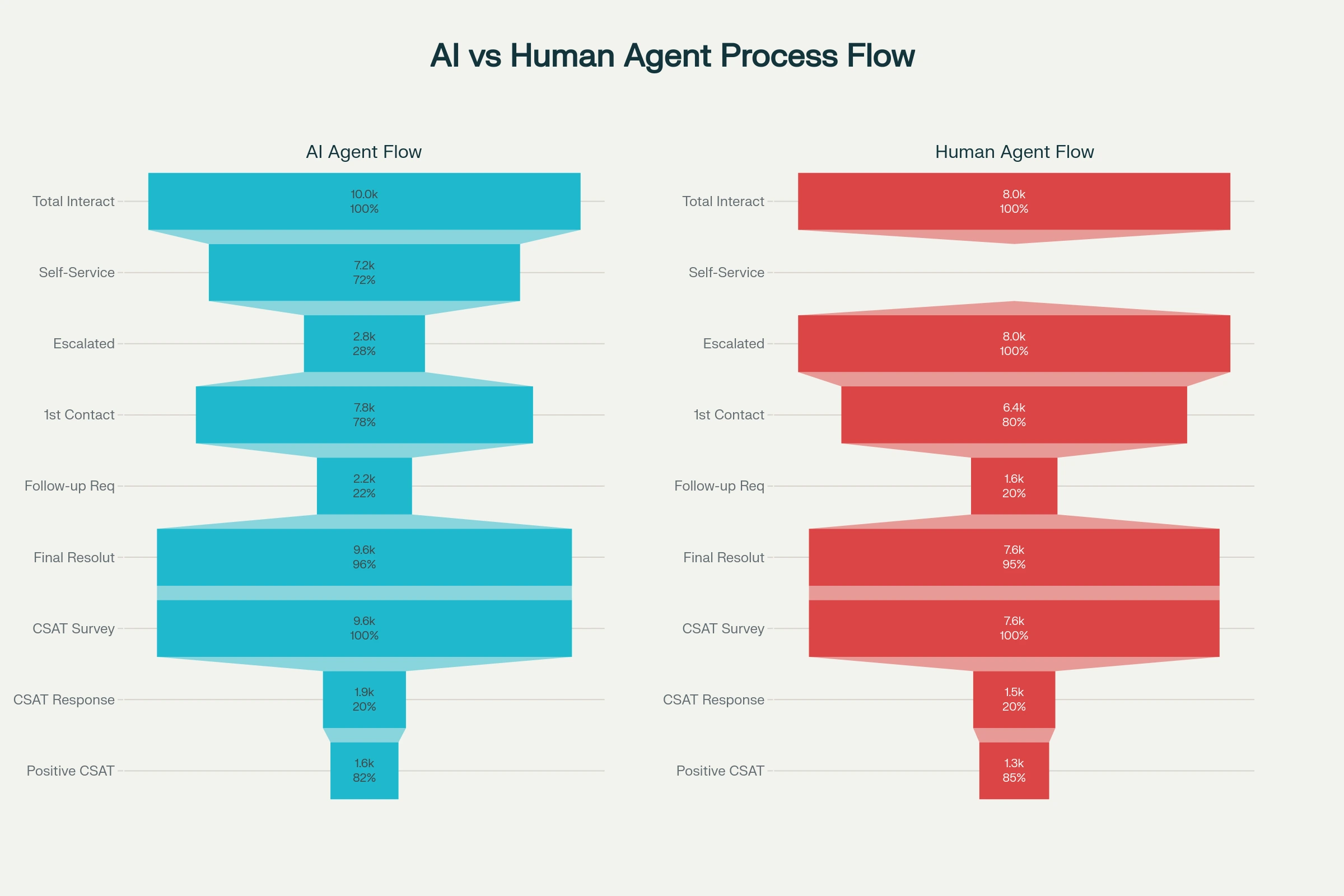
Evaluating Abandonment Rates for AI vs. Human Queues
While AI conversion rates are important, another vital metric is abandonment rate — which may indicate customer dissatisfaction or confusion, particularly with new or unrefined AI workflows.
Expo XT enables teams to define and monitor abandonment across:
- AI queues
- Human voice queues
- Specific entry points or channels
By correlating abandonment with transfer behavior, Expo XT helps distinguish between customers who disconnect after a successful interaction and those who drop off due to unresolved issues. This helps teams fine-tune IVR paths and AI logic to reduce friction and improve containment.
Tracking and Comparing Customer Satisfaction (CSAT)
Conversion and abandonment are operational metrics, but customer satisfaction (CSAT) provides insight into the quality of those interactions. AI may handle calls faster, but satisfaction can drop if the experience feels impersonal, inaccurate, or confusing. The next logical step is to ask: How happy are customers with these interactions?
Expo XT correlates CSAT results with a number of key performance indicators such as:
- Agent type (human vs. AI)
- Entry point and queue
- Interaction duration and transfer behavior
- Resolution outcome
By segmenting CSAT data by interaction type, teams can identify where to adjust AI workflows, improve messaging, or escalate earlier when satisfaction drops.
Drive Agent Performance with Expo XT
AI agents are still evolving, and their success depends on continuous training and refinement.
Expo XT supports this iterative process by providing deep visibility into both AI and human agent performance—mapping complete call flows, identifying escalation patterns, and delivering granular KPIs such as hold time, talk time, transfer rate, abandonment, and CSAT.
With end-to-end journey analysis and clear insight into entry points and resolution paths, teams can compare agent efficiency, optimize routing, and make informed decisions about resource allocation and training.
By investing in complete, clean data and the right performance metrics, organizations position their contact center to scale effectively as AI plays an increasingly central role.
Ready to evaluate your AI agent performance with precision?
Explore Expo XT for Webex Contact Center and get the visibility your team needs to lead confidently into the future.
