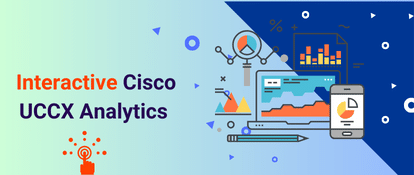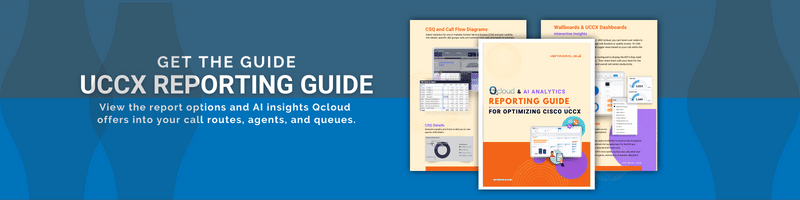Expo XT UC Analytics makes it easier to get insights from your Webex Calling data without having to navigate the Control Hub API. By analyzing the call detail records, and utilizing AI to identify anomalies and outliers, Expo XT is a valueable tool for gaining a deep understanding of the way your organization utilizes your Webex Calling infrastructure.
Webex Calling CDR Table
Below is a detailed description of the fields available from the Webex Control Hub fact table, which captures various aspects of caller activity, queuet performance, and hunt group utilization.
| Webex Calling Field | String | Webex Calling Field Description |
|---|---|---|
| Answer indicator | String | Whether the call leg was answered after a redirection. Possible values: Yes, No, Yes-PostRedirection |
| Answer time | String | The time the call was answered. Time is in UTC. |
| Answered | String | Whether the call leg was answered. |
| Authorization code | String | The authorization code admin created for a location or site for users to use. |
| Call ID | String | SIP Call ID used to identify the call. |
| Call outcome | String | Identifies whether the call was set up or disconnected normally. Possible values: Success, Failure, Refusal |
| Call outcome reason | String | Additional information about the Call outcome returned. |
| Call transfer Time | String | Indicates the time at which the call transfer service was invoked during the call. |
| Call type | String | Type of call (e.g., SIP_MEETING, SIP_INTERNATIONAL, SIP_SHORTCODE, SIP_INBOUND, UNKNOWN) |
| Called line ID | String | For incoming calls, the calling line ID of the user. For outgoing calls, it's the calling line ID of the called party. |
| Called number | String | For incoming calls, the telephone number of the user. For outgoing calls, it's the telephone number of the called party. |
| Calling line ID | String | For incoming calls, the calling line ID of the calling party. For outgoing calls, it's the calling line ID of the user. |
| Calling number | String | For incoming calls, the telephone number of the calling party. For outgoing calls, it's the telephone number of the user. |
| Client type | String | The type of client that the user is using to make or receive the call. |
| Client version | String | The version of the client that the user is using to make or receive the call. |
| Correlation ID | String | Correlation ID to tie together multiple call legs of the same call session. |
| Department ID | String | A unique identifier for the user's department name. |
| Device MAC | String | The MAC address of the device, if known. |
| Dialed digits | String | The keypad digits as dialed by the user, before pre-translations. |
| Direction | String | Whether the call was inbound or outbound. The possible values are: ORIGINATING, TERMINATING |
| Duration | Number | The length of the call in seconds. |
| Final local SessionID | String | The value of the Local Session ID at the end of the call. |
| Final remote SessionID | String | The value of the Remote Session ID at the end of the call. |
| Inbound trunk | String | Inbound trunk may be presented in Originating and Terminating records. |
| International country | String | The country code of the dialed number. This is only populated for international calls. |
| Local call ID | String | A unique identifier that is used to correlate CDRs and call legs with each other. |
| Local SessionID | String | Universally Unique Identifier (UUID) generated from the Originating user agent. |
| Location | String | Location of the report. |
| Model | String | The device model type the user is using to make or receive the call. |
| Network call ID | String | A unique identifier that shows if other CDRs are in the same call leg. |
| Org UUID | String | A unique identifier for the organization that made the call. This is a unique identifier across Cisco. |
| Original reason | String | Call redirection reason for the original called number. |
| OS type | String | The operating system that the app was running on, if available. |
| Outbound trunk | String | Outbound trunk may be presented in Originating and Terminating records. |
| Release time | String | The time the call was finished, in UTC. |
| Ring duration | Number | The length of ringing before the call was answered or timed out, in seconds. |
| Redirect reason | String | Call Redirection Reason for the redirecting number. |
| Redirecting number | String | When the call has been redirected one or more times, this field reports the last redirecting number. |
| Related call ID | String | Call identifier of a different call that was created by this call because of a service activation. |
| Related reason | String | Indicates a trigger that led to a change in the call presence. |
| Releasing party | String | Indicates which party released the call first. The possible values are: Local, Remote, Unknown |
| Remote call ID | String | A unique identifier that is used to correlate CDRs and call legs with each other. |
| Remote SessionID | String | Universally Unique Identifier (UUID) generated from the Terminating user agent. |
| Report ID | String | A unique ID for this particular record. This can be used when processing records to aid in deduplication. |
| Report time | String | The time this report was created. Time is in UTC. |
| Route group | String | Identifies the route group used for outbound calls routed via a route group to Premises-based PSTN or an on-prem deployment integrated with Webex Calling. |
| Site main number | String | The main number for the user's site where the call was made or received. |
| Site timezone | String | Site timezone is the offset in minutes from UTC time of the user's timezone. |
| Site UUID | String | A unique identifier for the site associated with the call. Unique across Cisco products. |
| Start time | String | The start time of the call, the answer time may be slightly after this. Time is in UTC. |
| Sub client type | String | If the call is TO or FROM a mobile phone using Webex Go, the Client type will show SIP, and Sub client type will show MOBILE_NETWORK. |
| Transfer related call ID | String | Call identifier of a different call that was involved in the transfer. |
| User | String | The user who made or received the call. |
| User number | String | Represents the E.164 number of the user generating a CDR. |
| User type | String | The type of user (user or workspace) that made or received the call. |
| User UUID | String | A unique identifier for the user associated with the call. |
By leveraging Power BI, Expo XT UC Analytics for Webex Calling transforms call data into powerful insights that lead to optimized communication.
While Webex Calling data in the Webex Control Hub is only retained for 13 months, Expo XT allows you to set your own retention period for your data.