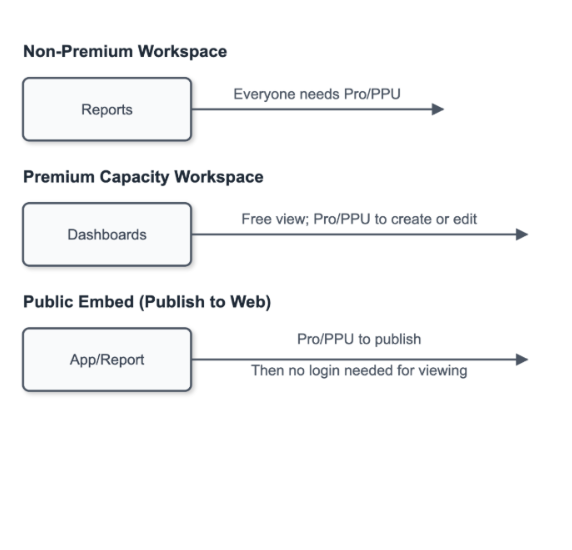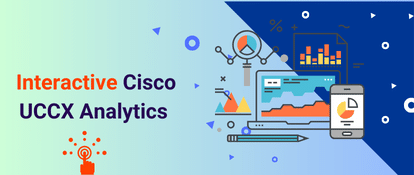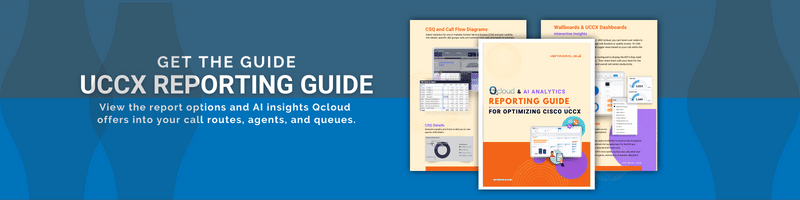Power BI Licensing for Metropolis Analytics Products
Power BI has revolutionized the way businesses handle data analytics, transforming complex information into intuitive, actionable dashboards. Metropolis takes this a step further by providing a customizable Power BI dashboard for your UC Analytics with Expo XT, and AI analytics for cost reductions and AI usage data with AInsights CI.
With Metropolis, organizations can create rich, interactive reports and real-time visualizations that cater to their specific needs. This powerful combination allows companies to turn intricate analytics into easily digestible visual insights, empowering decision-makers at all levels. By offering a unified platform for data analysis and presentation, Metropolis makes it possible to leverage the full potential of Power BI, streamlining the journey from raw data to actionable intelligence.

1. Licensing Overview for Metropolis Power BI Apps
Metropolis Corp offers several Power BI Apps (e.g.,Expo XT UC Analytics, Qcloud Call Center Dashboards, AInsight CI AI Analytics) that run in a Microsoft Power BI tenant.
- Install, Configure, Publish: Requires Power BI Pro or Premium Per User (PPU).
- View or Consume in a Premium Capacity Workspace: Free users are allowed.
- Non-Premium Workspace: All participants need a Pro or PPU license.
2. Power BI Licensing Requirements for Common Scenarios
2.1 Using a Power BI App Deployed in Your Organization
- Non-Premium Workspace : All users (including viewers) require Pro/PPU.
- Premium Capacity Workspace : Free users can view; Pro/PPU needed for editing/publishing.
2.2 Publishing and Viewing Reports in a Workspace
- Non-Premium : All viewers need Pro/PPU.
- Premium : Free license can view; Pro/PPU for publishers/editors.
2.3 Viewing a Power BI Dashboard in a Workspace
- Non-Premium : All viewers must have Pro/PPU.
- Premium : Free license can view; Pro/PPU for editors.
2.4 Publicly Embedded Reports
- Publish to web : Requires at least a Pro or PPU license to publish.
- Viewing : Anyone with the link can see content without signing in, but not recommended for sensitive data.
3. Testing with the Microsoft Fabric Trial
3.1 Fabric Trial Features
- Start a trial from the Fabric portal or enable Fabric capability.
- Grants a shared environment for advanced features without purchasing a dedicated Premium SKU.
- Users without Pro or PPU can temporarily create and share content during the trial.
3.2 Scaling from Trials to Production
- Evaluate usage once the trial ends.
- Migrate from trial capacity to standard Pro, PPU, or Premium capacity with minimal rework.
4. Power BI Pro vs. Premium Per User (PPU)
Power BI Pro
- $10/user/month
- Core sharing and collaboration features
- May be included in Microsoft 365 E5
Premium Per User (PPU)
- $20/user/month
- Includes all Pro features plus advanced AI, higher refresh frequency, larger data sizes
- Everyone interacting in a PPU workspace needs PPU (unless using Premium capacity)
5. Combining Licenses with Premium Capacity
- Scalability : Organizations can start with Pro or PPU and then move to Premium capacity if they have many viewers on free licenses.
- Migration : Reports and dashboards transfer seamlessly to capacity-based Premium.
6. Licensing Cost Optimization Tips
- Check M365 Bundles : Some existing Microsoft subscriptions include Pro.
- Leverage Premium : Premium capacity can be more cost-effective for large audiences than many individual Pro/PPU licenses.
- Use Trials : Test advanced features with Microsoft Fabric trial before committing.
- Monitor Licenses : Remove or reassign Pro/PPU for inactive users to avoid wasted seats.
- Mixed Workspace Strategy : Keep high-visibility dashboards in Premium for free-user viewing.
- Plan Ahead : Align licensing with expected growth or seasonal spikes.
7. Licensing Enforcement and ISV Tools
7.1 Implementation Steps for ISV License Enforcement
- Register the ISV Solution : Partner Center or Microsoft ISV program.
- Define Offer SKUs : Map user roles and usage tiers to entitlements.
- Integrate with Workspaces : Use service principals or Embedded licensing.
- Runtime Checks : Validate a user’s license at runtime, blocking access if expired.
- Deactivate Expired : Prevent lapsed users from seeing paid features.
7.2 Integration Example with Third-Party Systems
- CRM or ERP : The system calls Microsoft entitlements API to confirm license status.
- Embedded Reports : Display real-time dashboards if user license is valid.
- Auto Refresh : Data updates on a set schedule so embedded reports remain current.
8. Practical Scenarios and Recommendations
8.1 Example Use Case: Healthcare Organization
- Premium Workspace : Doctors and admin staff (free license) can view; analysts have Pro/PPU to build dashboards.
- Advanced AI : Data scientists use a PPU workspace to run predictive analytics.
- Trial : IT tests performance during the Microsoft Fabric trial.
- ISV Enforcement : Limit access to embedded dashboards based on licensing entitlements.
8.2 Example Use Case: Retail Analytics
- Sales Dashboard : Published in Premium for store managers (free license) to view.
- Corporate Analytics : Analysts have Pro/PPU for advanced modeling and dataset management.
- Embedded CRM : The store’s CRM checks for valid license entitlements before showing embedded data.
- Scaling : Seasonal spikes may require upgrading the Premium capacity tier.
8.3 Example Use Case: On-Prem/Hybrid Environment
- On-Prem Software : A PBX environment (e.g., Cisco CUCM) using QLive for call analytics. QLive seats are named user or extension-based, and no Microsoft license is required.
- Cloud Analytics : A subset of call data is pushed to Power BI Premium capacity for enterprise-wide insights.
- Hybrid Cost Optimization : Keep real-time call monitoring in QLive on-prem and use Power BI for historical trend dashboards shared with free license viewers in Premium capacity.
9. Frequently Asked Questions
Q: If a Power BI user has a free license in a Premium capacity workspace, can they view reports?
A: Yes, free license users can view content in a Premium capacity. They cannot publish or edit unless they upgrade to Pro or PPU.
Q: Does the Microsoft Fabric trial automatically give me Premium Capacity?
A: The Fabric trial offers a shared environment with many Premium-like features. However, it’s time-limited and not a fully dedicated capacity SKU.
Q: When should I choose Premium Per User over capacity-based Premium?
A: If you have a small group of advanced analysts who need Premium features, PPU is typically more affordable. If you have many read-only viewers and need wide sharing, capacity-based Premium might be cheaper overall.
Q: Can I integrate Metropolis Power BI Apps with my on-prem PBX system?
A: You can feed call data from on-prem PBX systems into a Power BI workspace; however, the
PBX solution licensing(OfficeWatch/QLive/ProfitWatch) is separate from Microsoft licensing. If you want to embed dashboards for on-prem data, you’ll still need Pro/PPU or Premium capacity on the Power BI side.
10. Key Takeaways for End Users and Resellers
- Installation/Publishing requires Pro or PPU.
- Free License Viewing is possible if workspaces are at premium capacity.
- On-premises Metropolis Products (OfficeWatch, QLive, ProfitWatch) do not require Microsoft licenses; separate cost structures apply.
- Fabric Trial helps evaluate advanced capabilities (e.g., AI, large datasets).
- ISV Enforcement ensures that only licensed users can access embedded content.
- UC Integration with PBX/UCaaS platforms may require additional licensing from both Microsoft (if using Power BI) and Metropolis (for on-prem or UC solutions).
11. Flowchart Diagram
Below is a sample flowchart illustrating how licensing differs among Non-Premium, Premium Capacity, and Public Embeds:
12. Quick Queries
- Power BI template app licensing for ISVs like Metropolis Corp distribution AppSource site:powerbi.microsoft.com site:community.powerbi.com
- AppSource listing guidelines for independent software vendors providing Power BI templates site:powerbi.microsoft.com
- Requirements for Power BI Pro or Premium licenses for publishing template apps site:docs.microsoft.com site:microsoftpartnercommunity.com
13. Glossary
- PPU : Premium Per User—a per-user license that unlocks Premium features without dedicated capacity.
- Premium Capacity : Dedicated Power BI resources allow free user viewing.
- On-Prem Software : Products installed in a local data center (e.g., OfficeWatch, ProfitWatch, QLive), often with PBX or UC systems.
- UC Integration : Connecting analytics or call monitoring to PBX, UCaaS, or VoIP platforms for deeper insights.