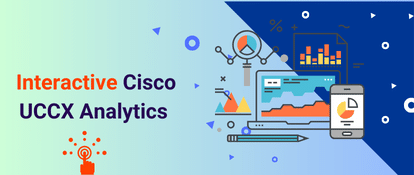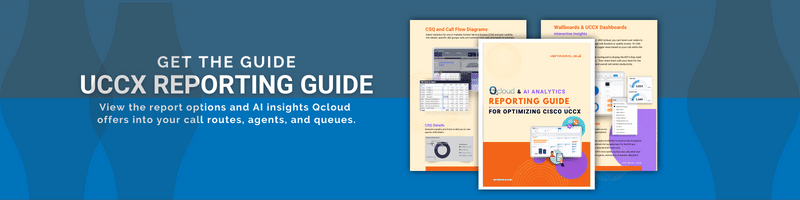Microsoft Teams has become the global leader in communication platforms, offering powerful collaboration tools for chat, file sharing, and video/voice calls both internally and worldwide. To fully leverage this platform, organizations need deep insights into its usage and performance, which are provided through Call Detail Records (CDRs). While Teams offers native reporting, Expo XT UC Analytics expands on these capabilities by not only enhancing Teams' reporting but also extending analytics across multiple unified communications platforms
Microsoft Teams CDR Fact Tables
Below, we provide several tables with detailed description of the fields available from the Microsoft Teams CDR fact tables. These tables capture various aspects of caller activity, call quality performance, and overall Teams utilization, offering a wealth of information for analysis and optimization.
Common Dimensions and Measurements for Microsoft Teams CDR
| Teams CDR Field Name | Type | Microsoft Teams Field Description |
|---|---|---|
| ConferenceId | Text | GUID - Call identifier |
| Date | DateTime | Date of call (UTC) |
| DialogId | Text | GUID - Call identifier |
| DocumentId | Text | GUID - Call identifier |
| Duration | Whole Number | Duration of call, in seconds |
| EndTime | DateTime | Time call ended (UTC) |
| FirstIsCaller | Boolean | First and Second endpoint classification |
| FirstUPN | Text | The user principal name (UPN) of the first endpoint's user |
| Hour | Text | Hour call started (UTC) |
| Minute | Text | Minute call started (UTC) |
| PSTNCallDuration | Whole Number | Duration of the call in PSTN minutes |
| PSTNCallType | Text | Internal/External - Call is coming from within or outside the tenant |
| PSTNConnectivityType1 | Text | CallingPlan or DirectRouting |
| Second | Text | Second call started (UTC) |
| SecondUPN | Text | The user principal name (UPN) of the second endpoint's user |
| TenantId | Text | Tenant ID |
| Timestamp | DateTime | Time record was written (UTC) |
| UserStartTimeUTC | DateTime | Time call started (UTC) |
Auto Attendant Dimensions for Microsoft Teams CDR
| Teams CDR Field Name | Type | Microsoft Teams Field Description |
|---|---|---|
| AutoAttendantCallFlow | Text | States of Auto Attendant call (e.g., abs_search, announcement) |
| AutoAttendantCallResult | Text | Final call result (e.g., failed_to_establish_media, service_declined) |
| AutoAttendantCallerActionCounts | Whole Number | Number of actions performed by the caller during the Auto Attendant call |
| AutoAttendantChainDurationInSecs | Real Number | Duration of the call in the Auto Attendant in seconds |
| AutoAttendantChainIndex | Whole Number | Chain index for calls involving multiple Auto Attendants |
| AutoAttendantChainStartTime | DateTime | Start time of the Auto Attendant call chain |
| AutoAttendantCount | Whole Number | Number of Auto Attendants involved in the call |
| AutoAttendantDirectorySearchMethod | Text | Method used to search the directory in the Auto Attendant (e.g., DTMF, voice) |
| AutoAttendantIdentity | Text | Resource account URI the call arrived on |
| AutoAttendantTransferAction | Text | Call transfer target type (e.g., AA, CQ, external_pstn) |
| HasAA | Boolean | Indicates if the call involved an Auto Attendant |
Call Queue Dimensions
| Teams CDR Field Name | Type | Microsoft Teams Field Description |
|---|---|---|
| CallQueueAgentCount | Whole Number | Number of agents in the Call queue |
| CallQueueAgentOptInCount | Whole Number | Number of agents opted-in to the Call queue |
| CallQueueCallResult | Text | Final state of the call in the Call queue (e.g., agent_joined_conference) |
| CallQueueDurationSeconds | Real Number | Duration of the call in the Call queue in seconds |
| CallQueueFinalStateAction | Text | Final action taken by the Call queue (e.g., disconnect, forward) |
| CallQueueIdentity | Text | Resource account URI the call arrived on |
| CallQueueTargetType | Text | Call redirection target type (e.g., ApplicationEndpoint, Mailbox) |
| HasCQ | Boolean | Indicates if the call involved a Call queue |
| TransferredFromCallQueueIdentity | Text | Resource account URI of the Call queue the call was transferred from |
Call Quality Dashboard (CQD) Dimensions and Measurements
| Teams CDR Field Name | Type | Microsoft Teams Field Description |
|---|---|---|
| AvgAutoAttendantChainDurationSeconds | Real Number | Average duration of calls in the Auto Attendant chain in seconds |
| AvgCallDuration | Real Number | Average duration of calls |
| AvgCallQueueDurationSeconds | Real Number | Average duration of calls in the Call queue in seconds |
| PSTNTotalMinutes | Real Number | Total minutes used in PSTN calls |
| TotalAudioStreamDuration | Real Number | Total duration of audio streams |
| TotalCallCount | Whole Number | Total number of calls |
By leveraging these CDR fields and the advanced analytical capabilities of Expo XT UC Analytics, organizations can gain a deeper understanding of their Microsoft Teams usage, identify areas for improvement, and make data-driven decisions to enhance their unified communications infrastructure. For more information about the comprehensive analytics available for your entire communication network, including Microsoft Teams, explore the full capabilities of Expo XT UC Analytics for Teams.