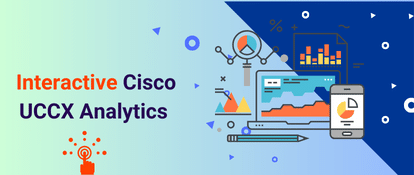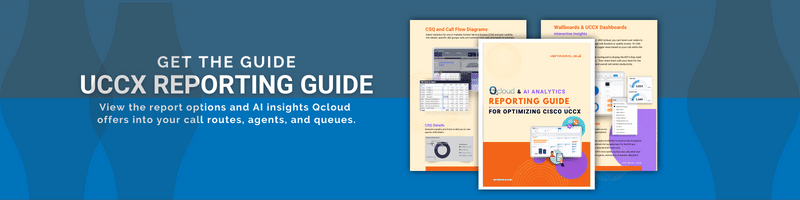Set up Expo XT Cisco for Call Detail Records (CDR) collection from both Cisco Unified Communications Manager (CUCM) and Cisco Unified Border Element (CUBE).
Pre-Configuration Checklist
Before proceeding with the configuration, ensure you have:
- Admin access to your Cisco CUBE.
- Admin access to your Cisco CUCM.
- The IP address and login credentials for your Expo XT system.
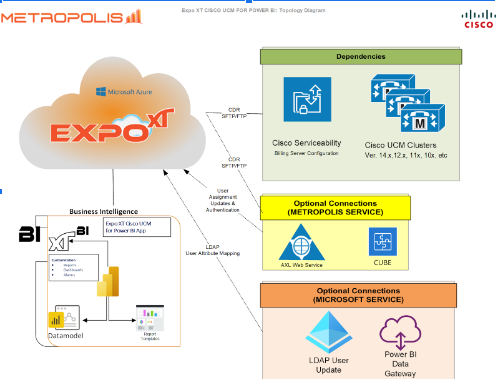
Configuration Steps for Cisco CUBE
- Log in to Cisco CUBE: Log in to your Cisco CUBE using your admin credentials.
- Enable File Accounting on Cisco CUBE: To enable file accounting on your Cisco CUBE, enter the following commands:
- Configure Primary SFTP Location: Next, you must configure your Cisco CUBE to send CDR data to the primary SFTP location. Replace the placeholders with your actual details:
- Configure Secondary Local Flash Location: As a backup, configure a secondary local flash location using the following command:
- Tune File Accounting Parameters: Based on your expected CDR volume, tune the file accounting parameters per the server sizing guide. This includes setting the max buffer size, configuring timers, and maximum retry count.

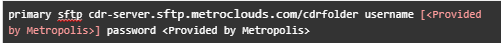

Configuration Steps for Cisco CUCM
- Log in to Cisco CUCM Administration: Log in to your Cisco CUCM Administration using your admin credentials.
- Navigate to System Service Parameters: From the left-hand menu, click the System tab and select Service Parameters.
- Select Your CUCM Node: Choose your CUCM node from the Server drop-down list.
- Select Cisco Call Manager: Select Cisco Call Manager from the Service drop-down list.
- Enable CDR: Change the CDR Enabled Flag to True in the System section. Enable this parameter on all servers within the cluster you want to log calls for.
- Log Calls with Zero Duration: Change the CDR Log Calls with Zero Duration Flag to True. This parameter enables or disables the logging of CDRs for calls that did not connect.
- Configure CDR Destination: Next, you must configure your Cisco CUCM to send CDR data to your CDR collection system. This will depend on your specific system and may involve setting up an FTP/SFTP server.
Troubleshooting Cisco CUBE
If you encounter any issues during the configuration process, please refer to the Expo XT documentation or contact technical support
Technical Support
Please contact Expo XT technical support for further assistance. Your success is our priority and we're here to help you gain insights into call analytics for informed decision-making.