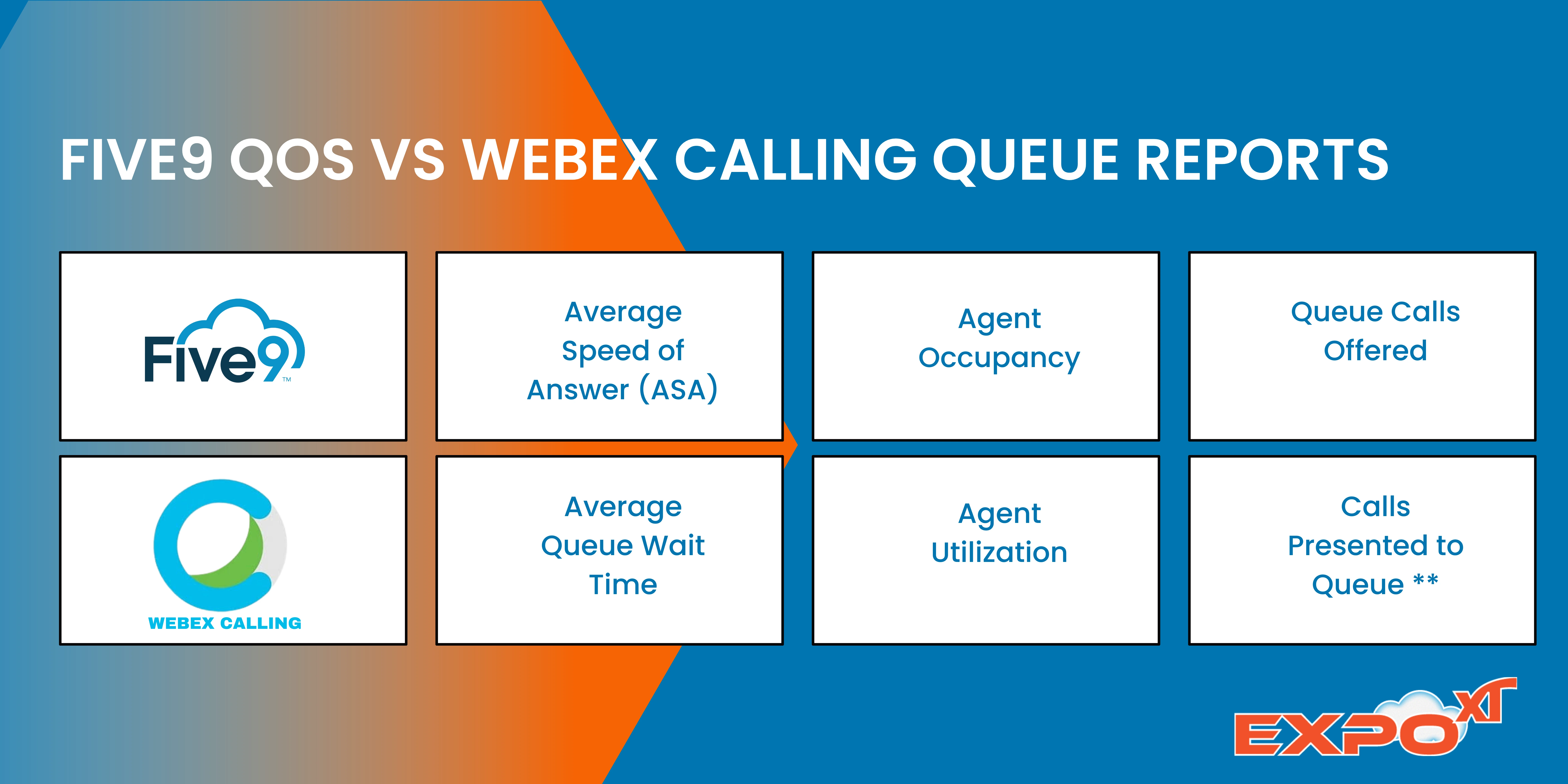Migrating from Five9 to Webex Calling can feel like stepping into uncharted territory—especially regarding analytics and Quality of Service (QoS) reporting. Five9’s specialized contact center metrics have long set the standard for visibility among call center managers, while Webex Calling delivers unified communications tailored for enterprise collaboration.
For organizations transitioning to Webex Calling, the key question is: Can you achieve the same visibility and insights? The answer is yes — with careful planning, configuration, and understanding of metric parity.
Why Metric Parity Is Critical
Metric parity safeguards reliable historic comparisons, consistent executive dashboards, and accurate performance tracking during platform transitions. Without it:
- Historical trend analysis may be skewed
- Dashboards could misrepresent current activity
- Performance KPIs risk inaccurate interpretation
Preserving metric parity requires mapping analytics fields between Five9 and Webex Calling, understanding each solution’s approach to data capture, and carefully configuring new dashboards.
Comparing Apples to Apples: About the Platforms
While there is some functional overlap, the two platforms are designed with different goals in mind—Five9 optimizes customer experience and contact center performance, while Webex Calling supports organization-wide communication and collaboration.
Understanding these differences is key when comparing Webex Calling and Five9 data fields. Because each platform is designed with different priorities, the way they capture, store, and report call and interaction data can vary.
Knowing which fields align—and where gaps exist—helps IT analysts, Power BI users, and call center managers create accurate reports, dashboards, and analytics across both systems.
Five9 to Webex Calling QoS Parity: Field Mapping Table
At a Glance: Five9 to Webex Calling QoS Field Parity Table
| Five9 Metric | Webex Calling Equivalent | Configuration / Parity Tips |
|---|---|---|
| Average Speed of Answer (ASA) | Average Queue Wait Time | Align wxcc reporting intervals to match historical Five9 data. Consider using dashboard filters to replicate same measurement periods. |
| Abandoned Calls | Abandoned Calls | Fully supported. Confirm whether abandoned calls before ringing should be included to match Five9 logic. |
| Service Level (SL%) | Service Level (SL%) | Define SL thresholds manually in Control Hub. Run pilot reports to validate consistency with Five9. |
| Agent Occupancy | Agent Utilization | Terminology differs; Webex calculates slightly differently. Review definitions to ensure alignment. |
| Queue Calls Offered | Calls Presented to Queue | Near-equivalent. Ensure routing rules in Webex match Five9 queue logic for accurate comparison. |
| Call Duration | Average Talk Time | Direct match. Check if reporting intervals or averages need adjustment to mirror Five9. |
| After Call Work (ACW) | Wrap-Up Time | Equivalent. Ensure agents log wrap-up time consistently for accurate reporting. |
| Transfers | Call Transfers | Direct match. Validate transfer type definitions (warm vs cold) for consistency. |
| First Call Resolution (FCR) | Indirect via Call Journey Analysis | Requires cross-reporting or CRM integration. Use 3rd party tools such as Metropolis’ Expo XT to replicate FCR dashboards. |
| IVR Interactions / Keypresses | IVR Activity Reports | May require custom reporting or workflow mapping. Track keypresses per call path for full parity. |
| Hold Time / Queue Time | Average Hold Time | Match measurement intervals with historical Five9 reports. Validate thresholds and rounding. |
| Calls Answered by Skill / Team | Calls Routed to Queue / Team | Map skills or teams carefully; Webex requires explicit queue configuration for matching. |
| Call Completion Rate | Calls Completed | Near-equivalent; confirm handling of failed or dropped calls for parity. |
| Agent Availability Status | Agent Status / Presence | Match status definitions (Available, Busy, Wrap-Up) for occupancy and reporting accuracy. |
| Outbound Calls / Campaign Metrics | Outbound Call Reports | For blended environments, use Webex reports combined with third-party dashboards for campaign-level insights. |
| Average Handle Time (AHT) | Average Talk Time + Wrap-Up Time | Calculate AHT by summing talk time + wrap-up time in Webex to replicate Five9’s AHT metric. |
Achieving Full Parity
Successfully achieving reporting parity between Five9 and Webex Calling demands a thorough, documented migration process. UC engineers should first map top leadership KPIs to Webex equivalents before migration, standardize queue and agent status definitions, and run parallel dashboards in Power BI for pilot validation.
- Map top leadership metrics to Webex equivalents before migration
- Standardize queue and agent status definitions across platforms
- Run parallel dashboards in Power BI for pilot validation
- Consider third-party tools like Metropolis Expo XT to fill FCR and advanced reporting gaps
- Document historical reporting methodologies for cross-platform audits
- Create training materials focused on metric naming and workflow changes for agent teams
Where advanced reporting gaps are identified, third-party tools—such as Metropolis Expo XT can fill the void, especially for complex metrics like First Call Resolution (FCR).
Enhancing Analytics with Expo XT UC Analytics
Expo XT’s advanced analytics amplify Webex Calling’s native data by extracting, normalizing, and correlating call records to produce precise, detailed insights aligned with those widely relied upon in Five9 environments.
By, bridging data gaps and delivering enterprise-grade analytics, Expo XT:
- Aggregates raw call detail records (CDRs) from Webex Calling along with other contact center telemetry.
- Harmonizes metrics to mirror industry-standard QoS KPIs.
- Provides intuitive dashboards and customizable reports for granular queue and agent performance management.
- Supports historical trend analysis and real-time monitoring to anticipate operational issues before they impact customers.
This ensures continuity and confidence for organizations transitioning to Webex Calling while preserving the integrity of their reporting standards.
Learn how Expo XT can make your migration from Five9 to Webex easier:
Explore Expo XT for Webex and get the visibility your team needs to lead confidently into the future.