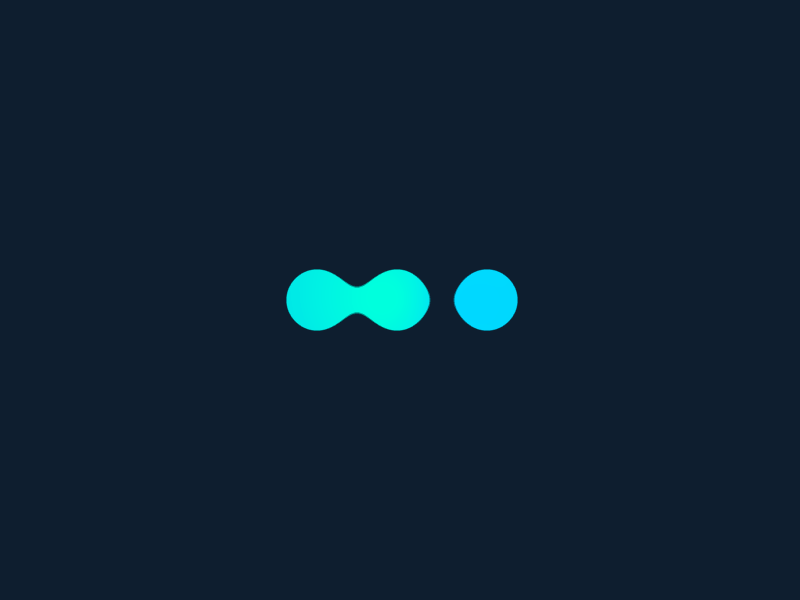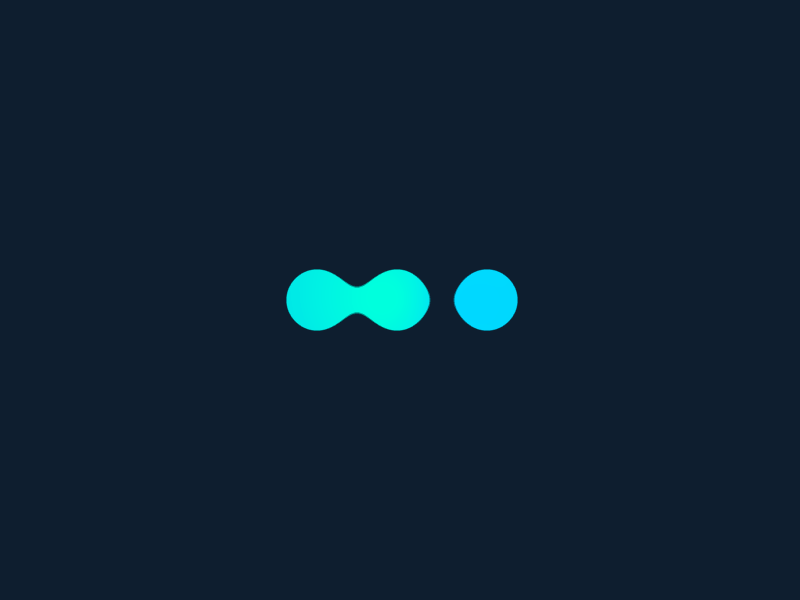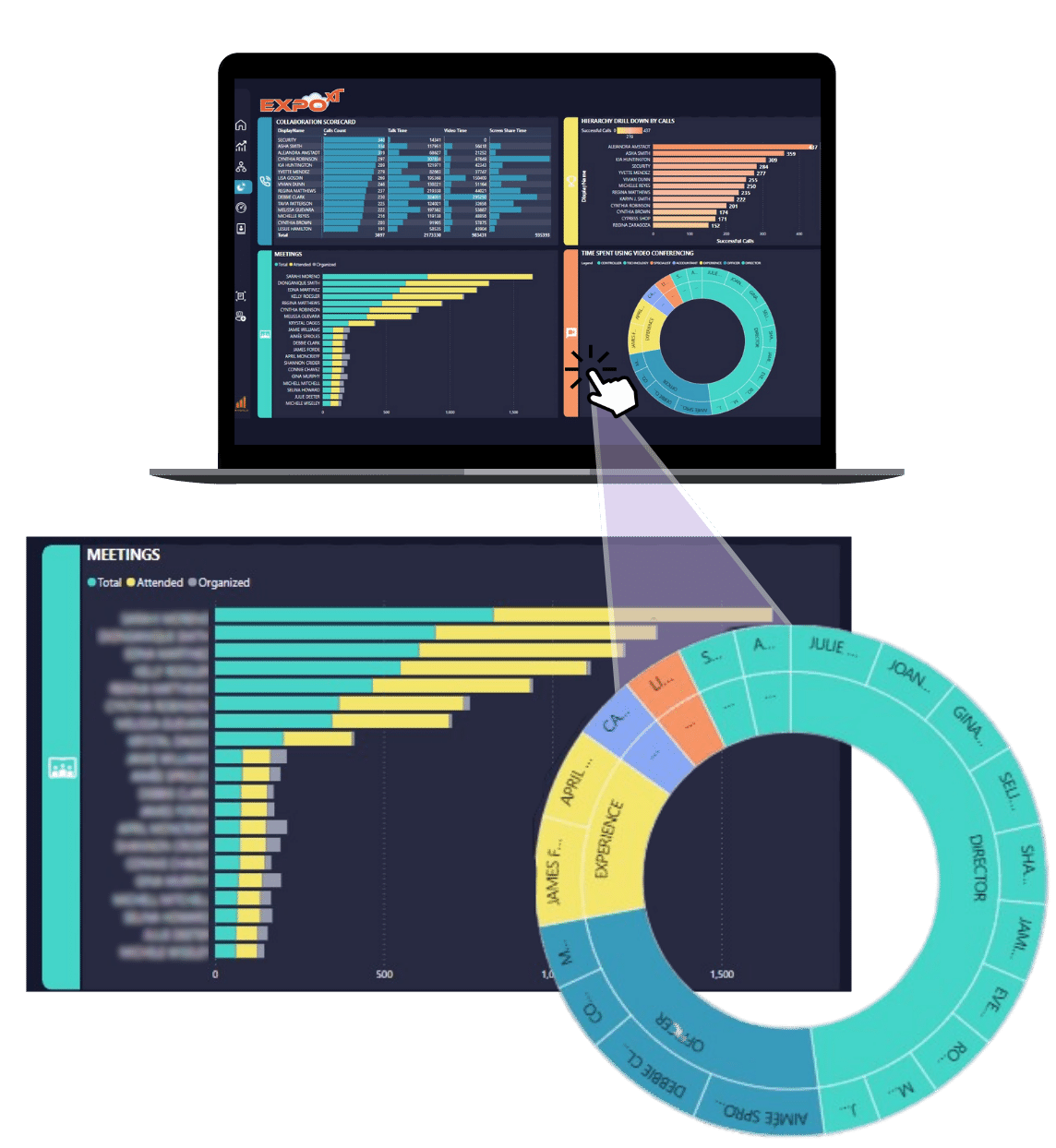Zoom Meeting Attendance Reports Unlock Insights
Virtual meetings are an integral part of our professional and personal lives and Zoom leads the way with the largest market share.

Zoom, a leading video conferencing platform, has made connecting with colleagues, clients, and friends easier than ever. However, merely hosting meetings
is not enough; understanding attendee engagement and participation is key to making these virtual interactions productive.
This is where Zoom Meeting Attendance Reports come into play, offering valuable insights into your meetings using Expo XT collaboration analytics software from Metropolis.
The Insights Zoom Attendance Reports Offer
A Zoom Meeting Attendance Report is a detailed document that provides an in-depth analysis of a specific Zoom meeting.
It's essentially a digital record of who attended your meeting, when they joined and left, and how active they were during the session. This report can be a goldmine of information, offering insights that can help
you make your future meetings more effective.
Read more about Zoom Meeting Fields and Descriptions.
- Attendance Trends: One of the primary benefits of attendance reports is that they give you a bird's-eye view of your meeting trends over time. By analyzing these trends, you can identify patterns and make data-driven decisions
about the timing and frequency of your meetings.
- Participant Engagement:: Attendance reports provide a breakdown of participant engagement during your meetings. You can see who actively participated by speaking, chatting, or sharing content, and who might have been more
passive listeners. This information can help you tailor your content and engagement strategies accordingly.
- Meeting Duration:: Understanding how long participants stayed in your meeting can be crucial for external meetings and webinars. A drop in attendance after a certain point might indicate that your meetings are too lengthy
or need more interactive elements to keep attendees engaged. For intneral communication, staff can determine how much productivity time they are losing to virtual meetings per month, a key stat that is costing businesses millions per year.
- Recording Access Reports:: Did attendees access the meeting recording after it concluded? This data can indicate a continued interest in the content discussed during the meeting and help you gauge the value your attendees
find in your sessions.
Expo XT Automated Action Items Feature for Zoom
For users looking to get more from their Zoom usage, Expo XT is assisted by AI to analyze a Zoom meeting or Zoom phone call using Natural Language Processing (NLP) and create a meeting summary, and can also be queried to include followup action items. This feature is unique to Expo XT.
How to pull Zoom Attendee Reports in Expo XT
To run a weekly video meeting more efficiently, it's essential to adopt a strategic approach that maximizes engagement and minimizes time wastage in all your communication methods, be it Zoom, Teams, Webex or in-person.
- Launch Expo XT for Zoom: Launch Expo XT and log in with your Zoom account credentials. Make sure you have the necessary permissions to access meeting data and to generate reports.
- Select the Meeting:Once you're logged in, navigate to the "Meetings" tab. Here, you'll see a list of your past meetings. Select the meeting for which you want to generate an Attendance Report.
- Generate Meeting Attendance Report: Click on the chosen meeting, and you'll find an option to "Generate Attendance Report." Expo XT will process the data and create a detailed report that you can access in various formats,
including PDF and Excel.
- Automating Meeting Reports:Conclude the meeting by summarizing the key points discussed and assign responsibilities for each task with clear deadlines.
- Analyze and Act:: With the Zoom Attendance Report in hand, it's time to analyze the data and draw actionable insights. Look for attendance trends, participant engagement levels, and any other relevant information that
can help you optimize your future meetings. You can also pull reports to determine how much productivity time you are losing each month in meetings to determine
if it is prudent to optimize communication.
Want to learn more about optimizing your Zoom communication?
If you need addtional support, request access to the Expo XT User Guide for Zoom Users.