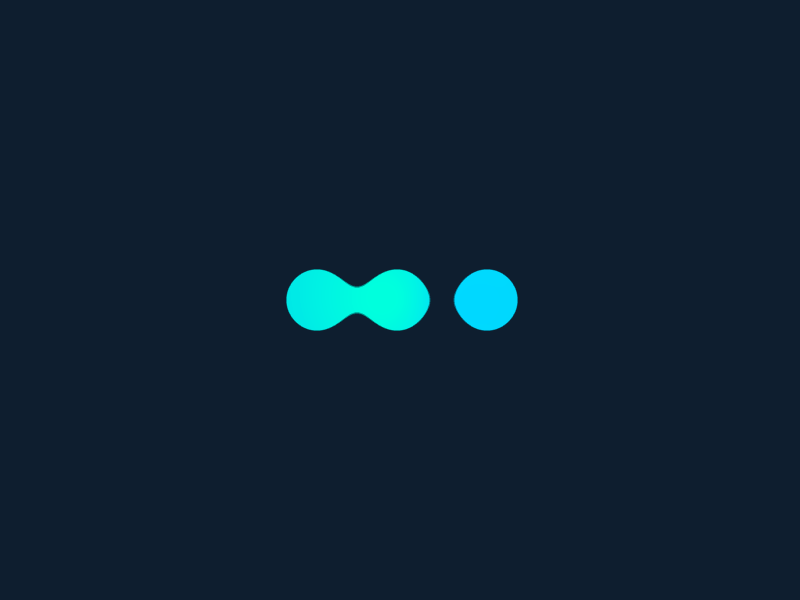
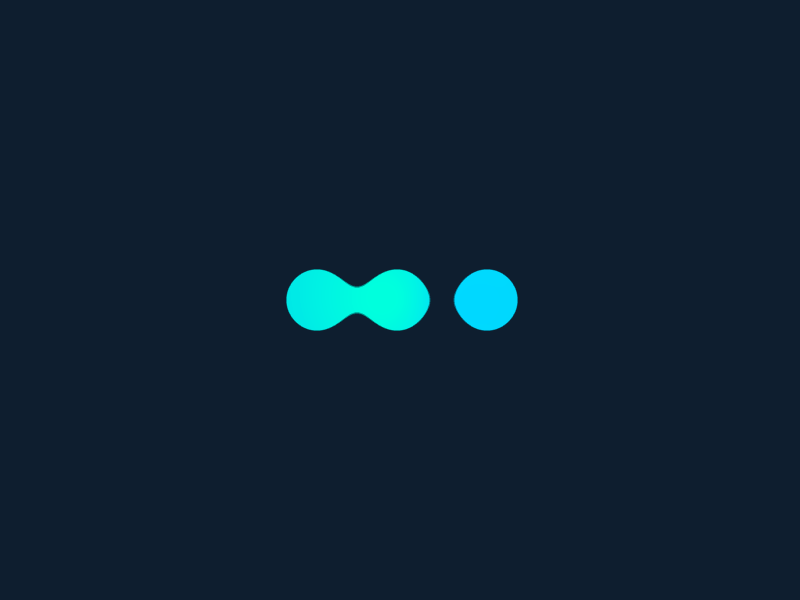
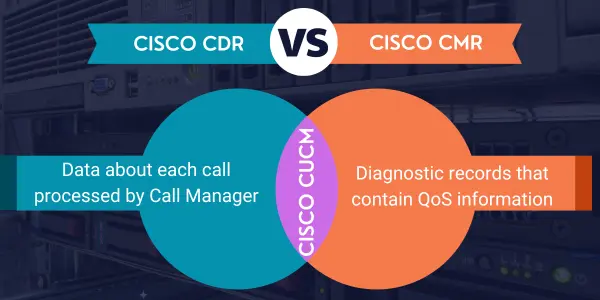
The Cisco Unified Communication Manager (CUCM) outputs two important types of records, CDR and CMR, that help administrators understand the activity of their communication network, and the health of the system.
CDRs are text based files that focus on call details and billing, while CMR includes numerical and statistical data that provides deeper insights into call quality and performance. Both records play crucial roles in managing and optimizing your communication system and understanding the nuances of each of these records is crucial for uncovering insights from your communication network.
| Aspect | CDR | CMR |
|---|---|---|
| Primary Focus | Call details and billing | Call quality and performance |
| Data Type | Text-based | Numerical and statistical |
| Key Users | Telecom analysts, business managers | Network administrators, IT support |
| Main Applications | Billing, trend analysis | Quality assurance, troubleshooting |
CDR are similar to a receipt you might receive after placing a call, and they contains essential information about each call processed by Cisco Unified Communications Manager (Call Manager). They serve various purposes, including billing, troubleshooting, and capacity planning by parsing information into numerous fields that contain a call start time, end time, whether it is inbound or outbound, and each leg of the journey that call travels on before it is terminated.
CDR is used for trend analysis, cost evaluation and basic call routing visualization and are helpful for telecom analysts, business managers, and billing teams.
View a list of the CDR fields in Webex Calling CDR.
While CDRs focus on the logistical aspects of calls, CMR provides additional diagnostic information related to call quality and performance for the Cisco PBX. CMR is especially useful for assessing audio and video quality experience.
While analyzing raw CDR and CMR logs can be complex and time-intensive, several third-party solutions are available in the market to simplify this process. These enterprise-level CDR reporting and telemanagement solutions efficiently organize and store CDR data, making it readily accessible for analysis. Some platforms, like Metropolis' XT2 Telemanagement, focus specifically on CDR management. Metropolis has been providing Cisco analytics for over 30 years, and also offers Expo XT, an advanced solution that integrates multiple data sources from both on-premise and cloud-based systems, presenting the consolidated information through business intelligence platforms such as Power BI.
These tools eliminate the need for manual data processing and provide immediate insights into your communication infrastructure, making them valuable assets for organizations of all sizes.
Used together, integrated CDR and CMR data reveal a holistic view of call performance within the CUCM. Imagine a customer frustrated by call drops mid-meeting, unaware of the underlying network glitches.
CDRs alone might simply show a disconnected call, leaving admins in the dark. But the detailed quality metrics of CMRs could expose the culprit – a faulty router. Integrating these insights empowers admins
to not just track calls, but to proactively diagnose and solve issues, ensuring that every call becomes a seamless interaction.
