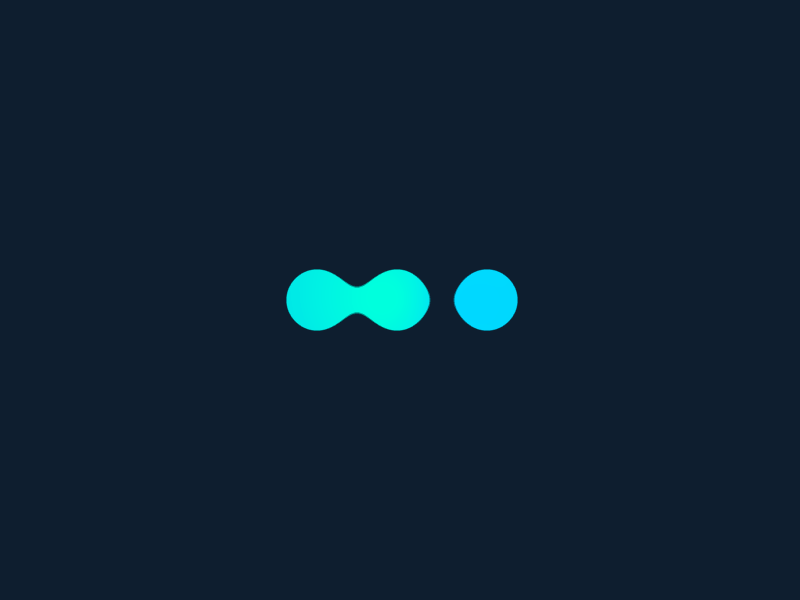
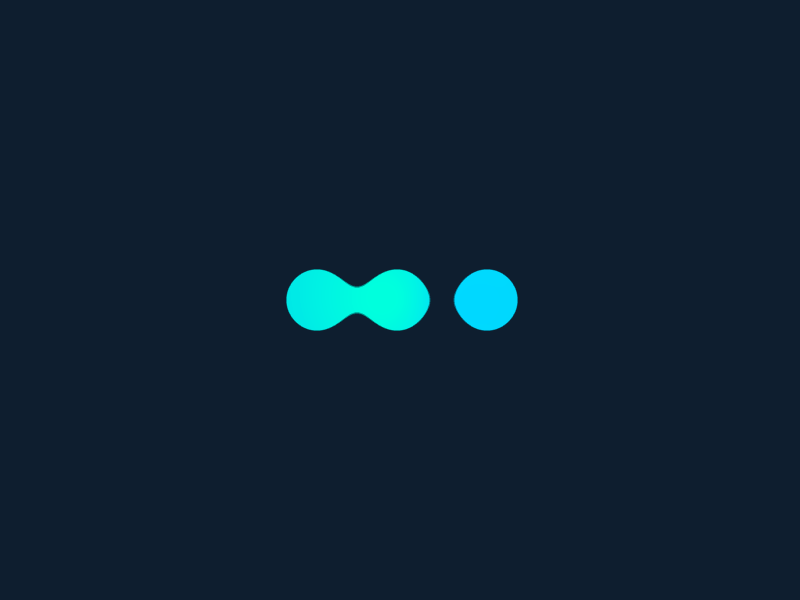

If you are using Webex Calling, you might be interested in knowing more about your organization’s call history, such as the number of calls, the duration, the locations, and the quality of the calls. Webex provides a way to access this data through the Webex Calling Detailed Call History API, which allows you to retrieve and analyze the call history data for your organization.
Cisco provides users a couple of ways to retrieve Webex Calling their call data. The first is through Call Detail Records (CDR) in the Webex Control Panel which users can export as a CSV file, and the second is through the Webex Calling Call History API. The API is a RESTful API that returns data in JSON format and can be used to request data for a specific time period and filter the results by locations.
The data returned by the API includes the following information for each call:
Review the API documentation for the full list.
Detailed call history data can be retrieved through the Webex API 5 minutes after a call has ended, and is available for up to 48 hours afterwards, and CDR retrieved from the Cisco Control Hub is retained for 400 days. For longer record retention and for trend analysis over time, a third party solution such as Metropolis' Expo XT an be used to centralize Webex Calling data, standardize and consolidate it, and enable enhanced trend analytics.
With your call data in hand, you can generate powerful insights like:
With Webex Calling data at your fingertips, you can make informed, data-driven decisions to improve your phone system and workflows. Proper analysis unlocks the full value of your calling data.
Ready to unlock the potential of your Cisco Webex Calling data?
Test drive Expo XT free today and see how it simplifies your Cisco Webex Calling reporting!
